8 Steps for a Responsible Computer Monitor Disposal
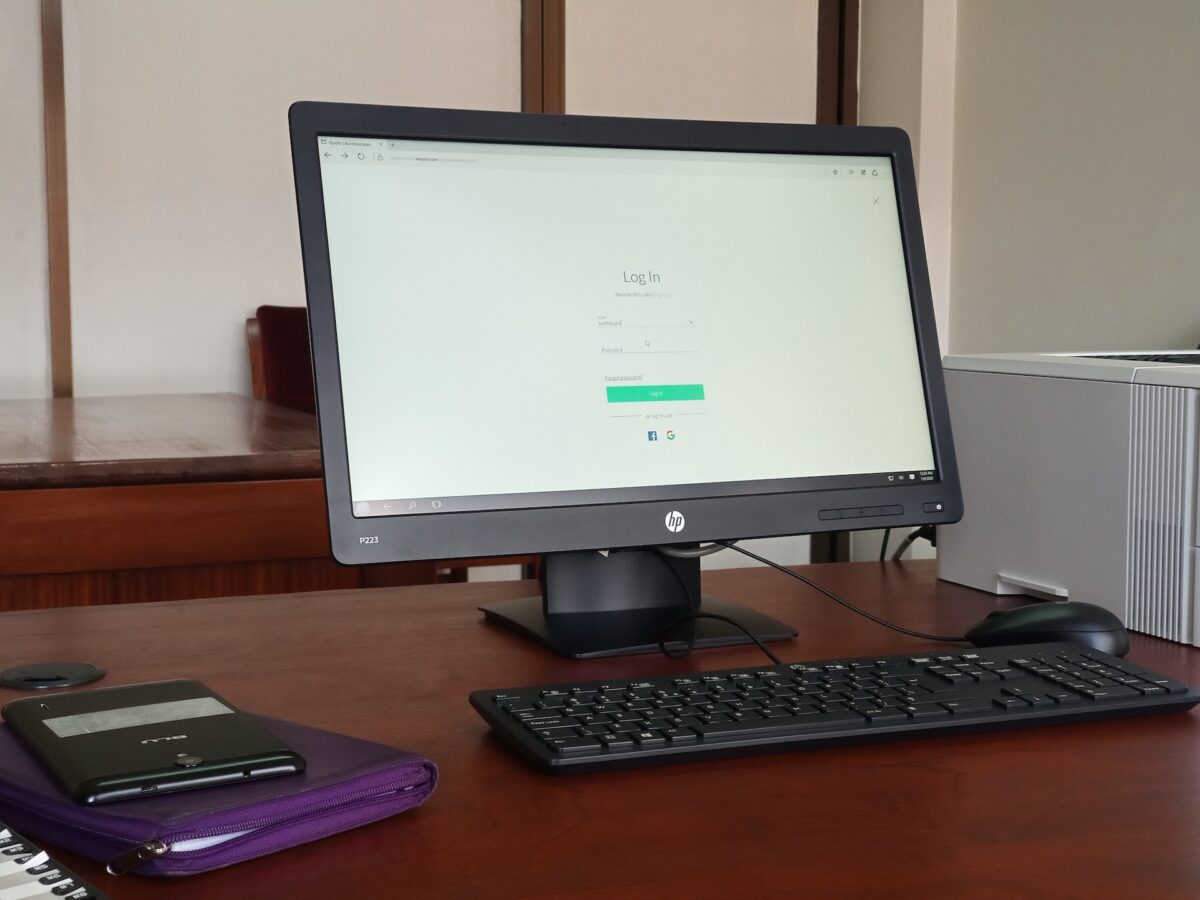
As technology advances, many people and businesses are upgrading their computer systems and monitors. This means that a significant number of old computer monitors are being discarded.
Improper disposal of IT equipment and electronic devices can have serious environmental consequences. Electronic waste, or e-waste, contains toxic materials such as lead, mercury, and cadmium, which can leak into the soil, water, and air if not disposed of properly. In addition, many monitors are made of non-biodegradable materials that can take hundreds of years to break down in landfills. Therefore, it is crucial to dispose of computer monitors responsibly.
This blog post will consider the steps for responsible computer monitor disposal to help protect the environment and conserve resources.
1. Assess the Condition of the Monitor
The first step in responsible computer monitor disposal is to assess the device’s condition. If the monitor is still in good working condition, consider donating it to a local school, non-profit organization, or charity.
Many organizations require computer equipment and would appreciate donations. Donating a working monitor helps the environment by keeping it out of landfill and benefits the community.
2. Check for Recycling Programs
Many electronics manufacturers and retailers give recycling programs for their products. These programs may accept old computer monitors, regardless of their working condition.
Check the manufacturer’s website or contact the retailer where the monitor was purchased to see if they have an electronics recycling program. In some cases, they may even discount a new monitor when recycling an old one.
3. Locate a Local E-Waste Recycling Facility
If the manufacturer or retailer does not have a recycling program, search for a local electronics waste disposal facility. These facilities specialize in responsibly disposing of electronic waste, ensuring that toxic materials are handled properly, and reusable components are extracted and repurposed.
Many cities have e-waste recycling facilities, and some even offer free or low-cost drop-off services for electronic devices.
4. Prepare the Monitor for Disposal
Before disposing of the computer monitor, it is essential to prepare it properly. Begin by wiping the exterior with a damp cloth, removing dust or grime.
If the monitor has a detachable stand or base, remove it and pack it separately. This will simplify the recycling facility’s process of the monitor and extract reusable components.
5. Wipe Your Data
Before handing over your computer monitor to the recycler, wipe all personal data from the device. Although most recyclers have data destruction procedures in place, it’s always best to take precautions to protect your privacy.
Use a data-wiping program to erase all information from the monitor’s internal memory and physically remove any storage devices if possible.
6. Disconnect and Safely Store Cables
When preparing a computer monitor for disposal, remember the cables. Disconnect any power cords, video cables, or other accessories from the monitor. Wrap the wires securely and store them in a separate bag or container.
Many e-waste recycling facilities accept cables and other electronic accessories but check with the facility beforehand to ensure they can accept these items.
7. Transport the Monitor Safely
Once the monitor has been prepared for disposal, it is crucial to transport it safely to the recycling facility.
Use a sturdy box or container to hold the monitor and any detached components. If the original packaging is still available, use it to pack the monitor securely. Be sure to pad the monitor with newspaper or bubble wrap to prevent damage during transportation. Transport the monitor in an enclosed vehicle, such as a car trunk or SUV, to protect it from the elements and ensure it arrives at the recycling facility in good condition.
8. Educate Others about Responsible Monitor Disposal
After responsibly disposing of a computer monitor, consider sharing the experience with others. Many people need to be aware of the environmental impact of improper e-waste disposal and may need to learn about local recycling resources.
Sharing information about responsible computer monitor disposal can raise awareness and encourage others to act.
Conclusion
Responsible computer monitor disposal is essential for protecting the environment and conserving resources. By following these steps, individuals and businesses can ensure that their old monitors are disposed of in an environmentally responsible manner. Remember to assess the condition of the monitor, check for recycling programs, locate a local e-waste recycling facility, and prepare the monitor for disposal.
Green Atlanta Recycling emerges as a comprehensive solution for recycling and disposal of electronic waste for businesses and residential customers throughout Atlanta. By offering sustainable and cost-effective services, our company ensures that electronic waste is managed responsibly, reducing the harmful impact on the environment. For individuals and businesses seeking reliable recycling center in Atlanta, do not hesitate to contact our team for further assistance.